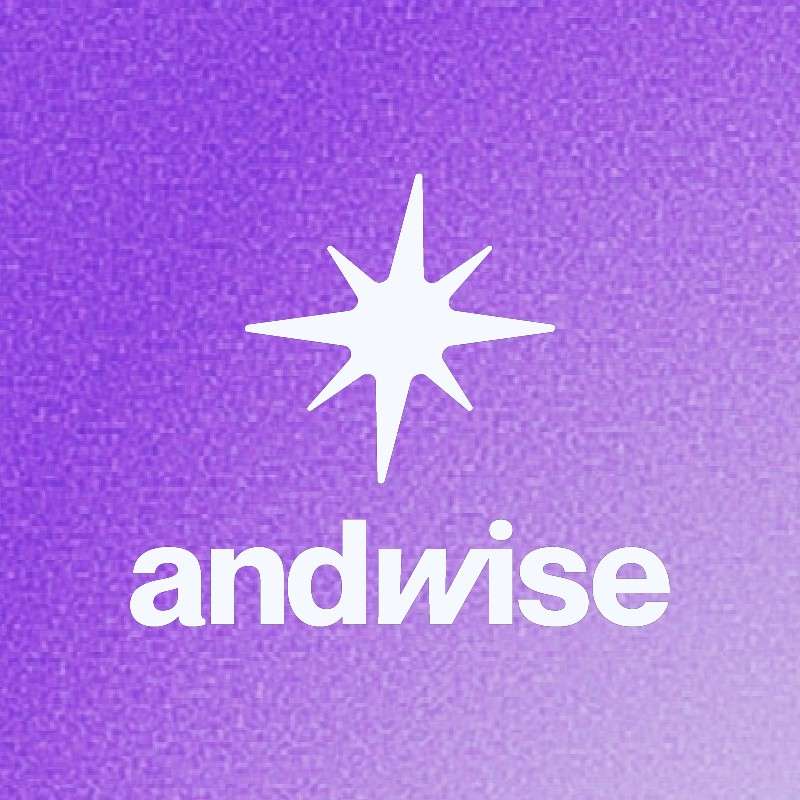Changelog
Follow up on the latest improvements and updates.
RSS
New Capabilities
- Access Canny Feedback Widget
- Users can now access the Canny feedback widget directly within the app, allowing for streamlined feedback submission and review.
Enhancements
- Dashboard Visual Polish
- Improved button styles for a more consistent look.
- Enhanced hover states across various components.
- Standardized margins, padding, and font sizes for better readability and a cleaner interface.
- "Community Notifications" Renamed to "Take Action"
- Updated the community notifications section to "Take Action" with a clear call-to-action message.
Bug Fixes
- Restore Navigation Screen Switcher Buttons
- Fixed an issue where the left/bottom navigation screen switcher buttons were missing.
New Capabilities
- Add RightCapital Call-to-Action to Dashboard
- Added a call-to-action button on the dashboard to integrate with RightCapital, enhancing financial planning capabilities.
New Capabilities
- Google Sign-Up
- Users can now sign up using their Google accounts for a more convenient and faster registration process.
new
improved
Contract analyzer is easier to use!
Enhancements
- Contract Analyzer Improvements
- Automatically closes the current issue when navigating to the next one for a smoother user experience.
- Updated events and notifications icons with custom designs for better visual appeal.
- Improved the file upload section in the Contract Analyzer based on user feedback and design enhancements.
Bug Fixes
- File Drop Zone Width Adjustment
- Resolved a cosmetic issue where the file drop zone was wider than the screen.
- SEO and Social Graph Tags
- Added SEO and social graph tags to enhance the discoverability and sharing of the app on social media platforms.
Small Tweaks
- Refresh Contract List on Filename Change
- Fixed an issue where the list of uploaded contracts did not refresh when a filename changed.
Enhancements
- Goal Animations: Add your achievements with lively, animated feedback.
- Enhanced Input Fields: Data entry is now more straightforward, with cleaner and more focused input fields.
Now Available: Offline Access with PWA
Andwise can now be installed as a Progressive Web App for offline access and a more app-like experience on your device. Here's how:
On Android (Chrome):
- Open Andwise in Chrome.
- Tap the menu (three dots in the upper right).
- Select "Add to Home screen" and confirm.
On iOS (Safari):
- Open Andwise in Safari.
- Tap the share icon (square with an arrow).
- Scroll to "Add to Home Screen" and tap add.
On Desktop (Chrome):
- Open Andwise in Chrome.
- Look for a "+" or "Install" icon in the address bar or within the browser settings menu.
- Click "Install" to add Andwise to your applications.
Enjoy seamless access to Andwise from your desktop or home screen.
Resolved Issues
- Immediate Analyzer Results: Contract analyzer outcomes are now instantly available.
- Home Navigation: Clicking the Andwise logo returns you to the homepage.
Your ability to navigate, plan, and achieve with Andwise just got an upgrade. Thank you for your continuous feedback and support!
Release Date:
2024-04-08You can now join Andwise at app.joinandwise.com
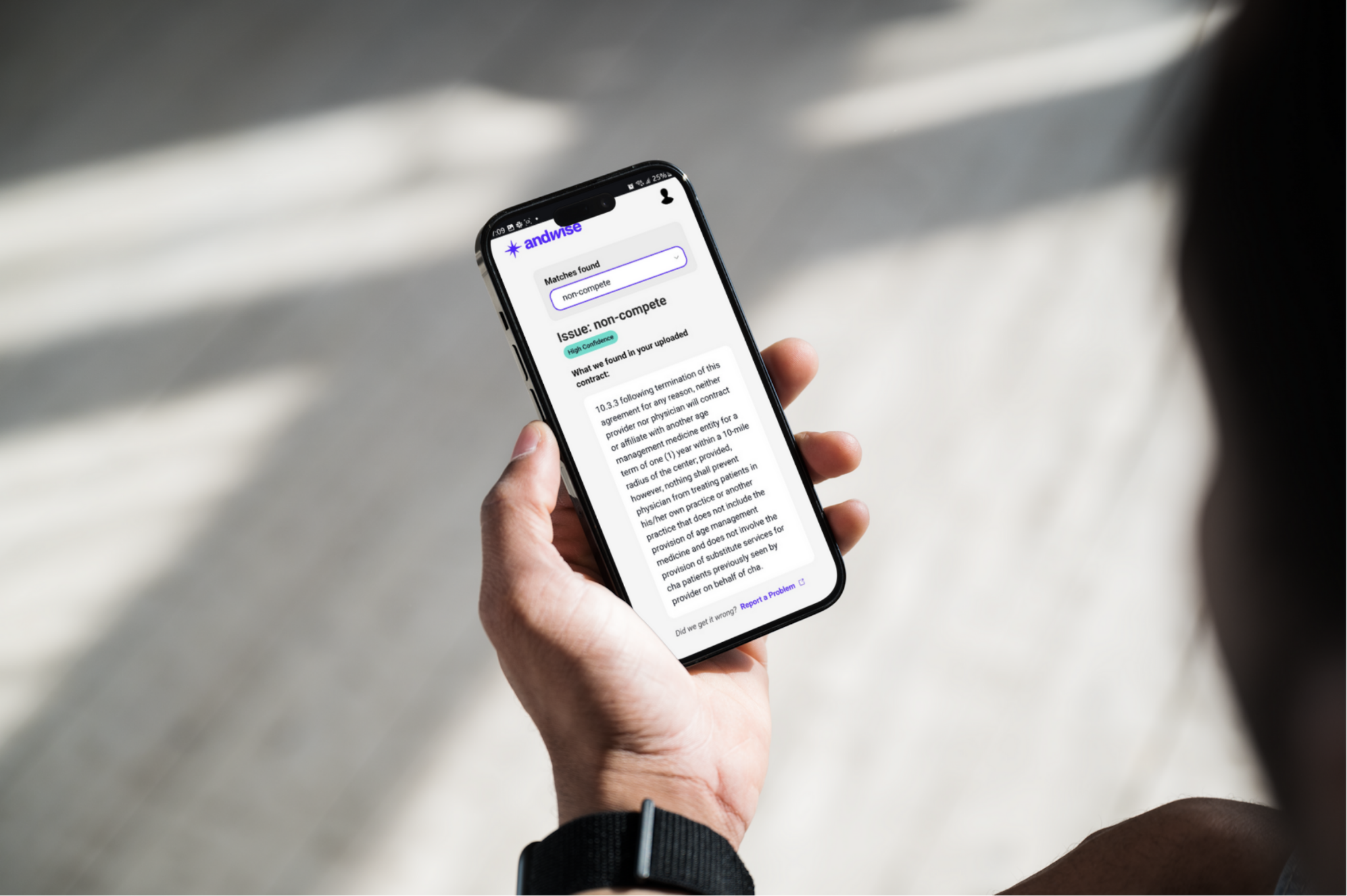
Use the Contract Analyzer to identify potential issues in your physician employment contract.
Use the Student Loan planning tool to identify your student loan servicers, track your payments, identify repayment plans you might be eligible for and enroll in them digitally. Our partners allow us to integrate 99% of student loan servicers.
You'll also see recommended actions and resources based on your career stage.